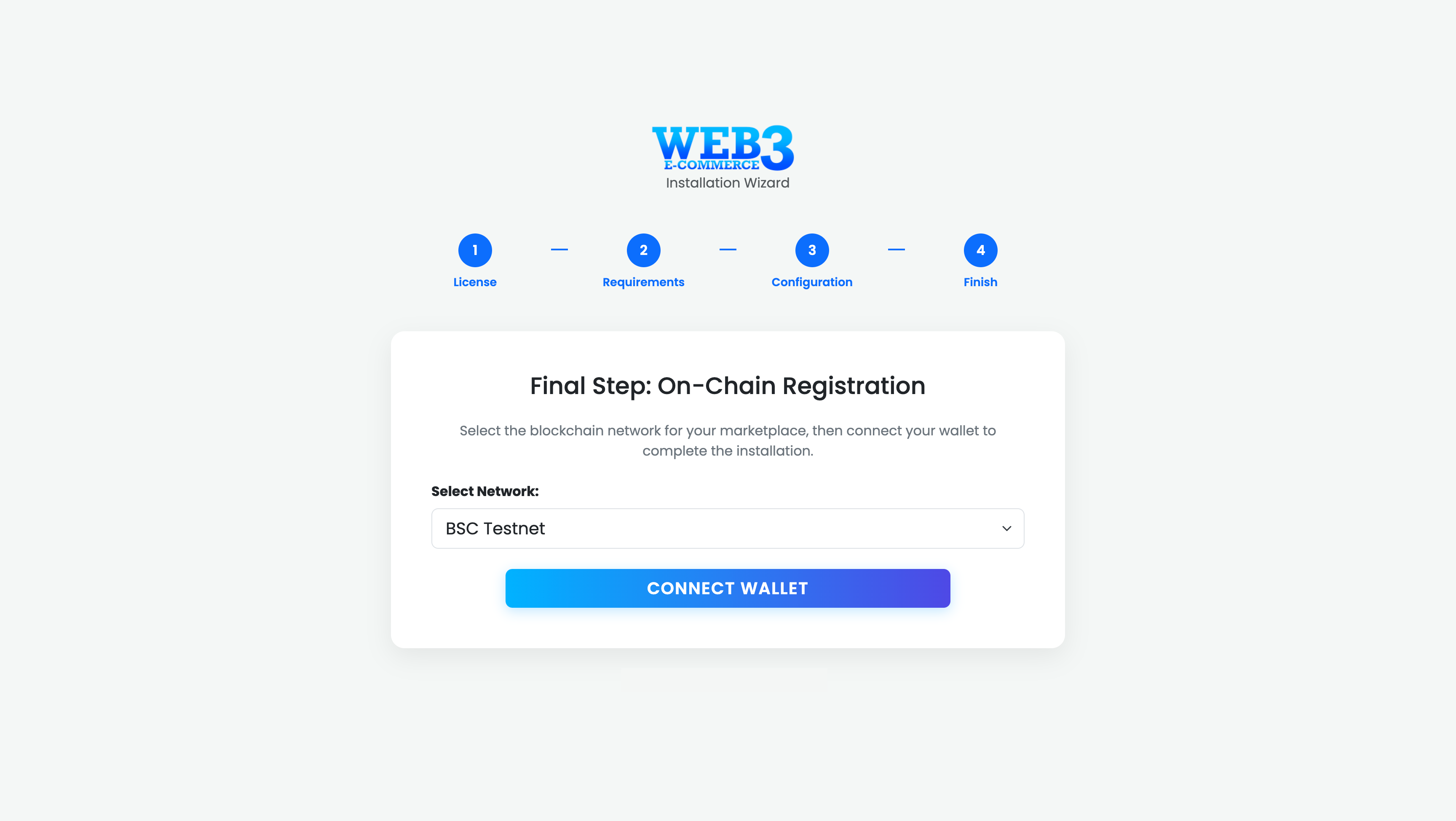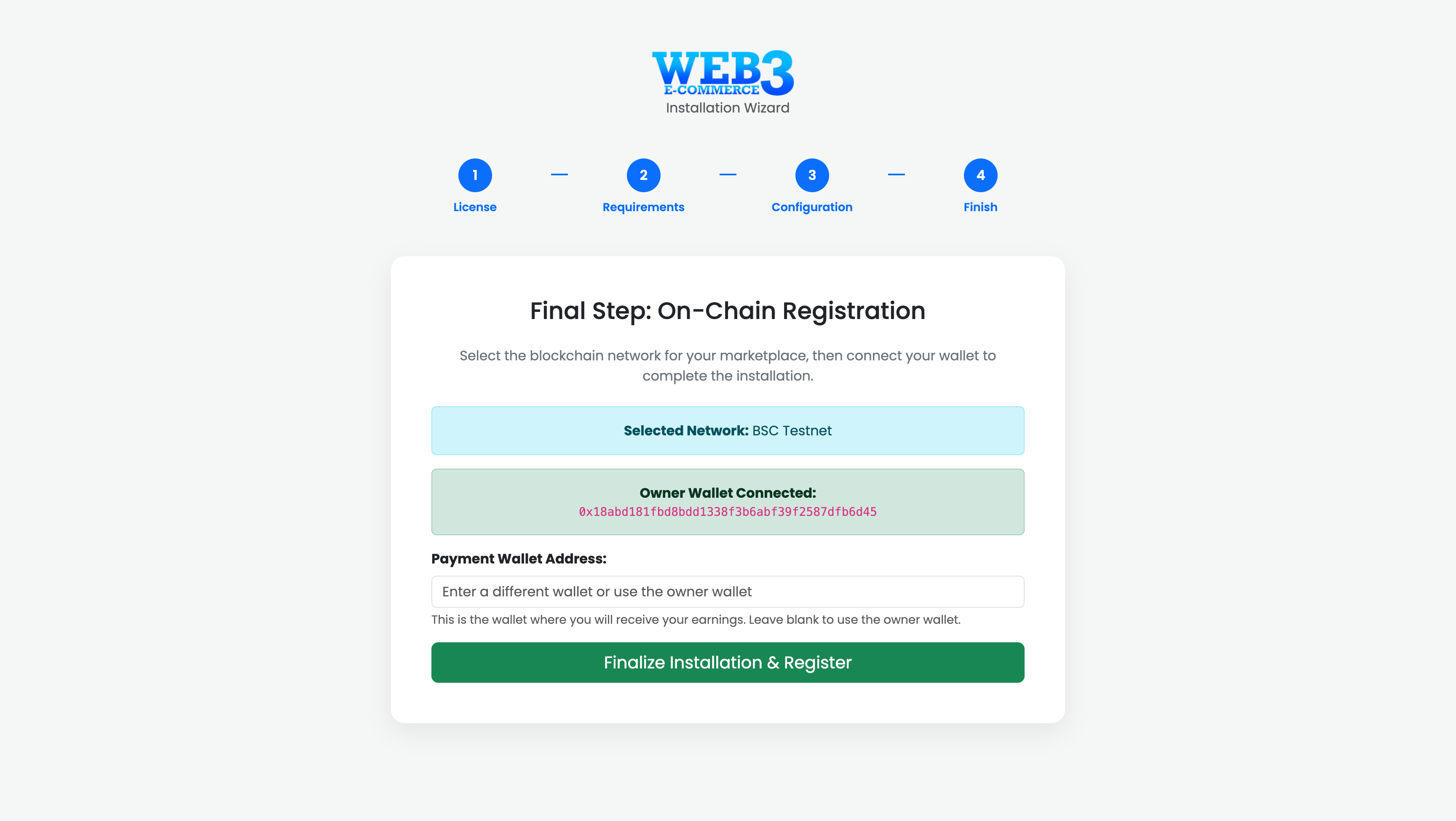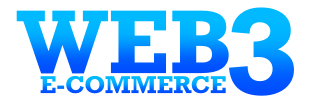Step 4: On-Chain Registration
Final Step: On-Chain Registration
This final step connects your marketplace to the blockchain by linking your administrator account to a Web3 wallet. This wallet will be recognized as the owner of the platform.
Process
- Select Network: Choose the blockchain network your marketplace will operate on from the dropdown menu (e.g., BSC Testnet, Ethereum Mainnet).
- Connect Wallet: Click the "CONNECT WALLET" button. Your browser wallet (e.g., MetaMask) will prompt you to approve the connection.
- Confirm Wallets: Once connected, your primary wallet address (Owner Wallet) will be displayed. You can optionally specify a different Payment Wallet Address where you wish to receive earnings. If left blank, the owner wallet will be used for payments.
After confirming the wallet addresses, click "Finalize Installation & Register" to complete the setup.