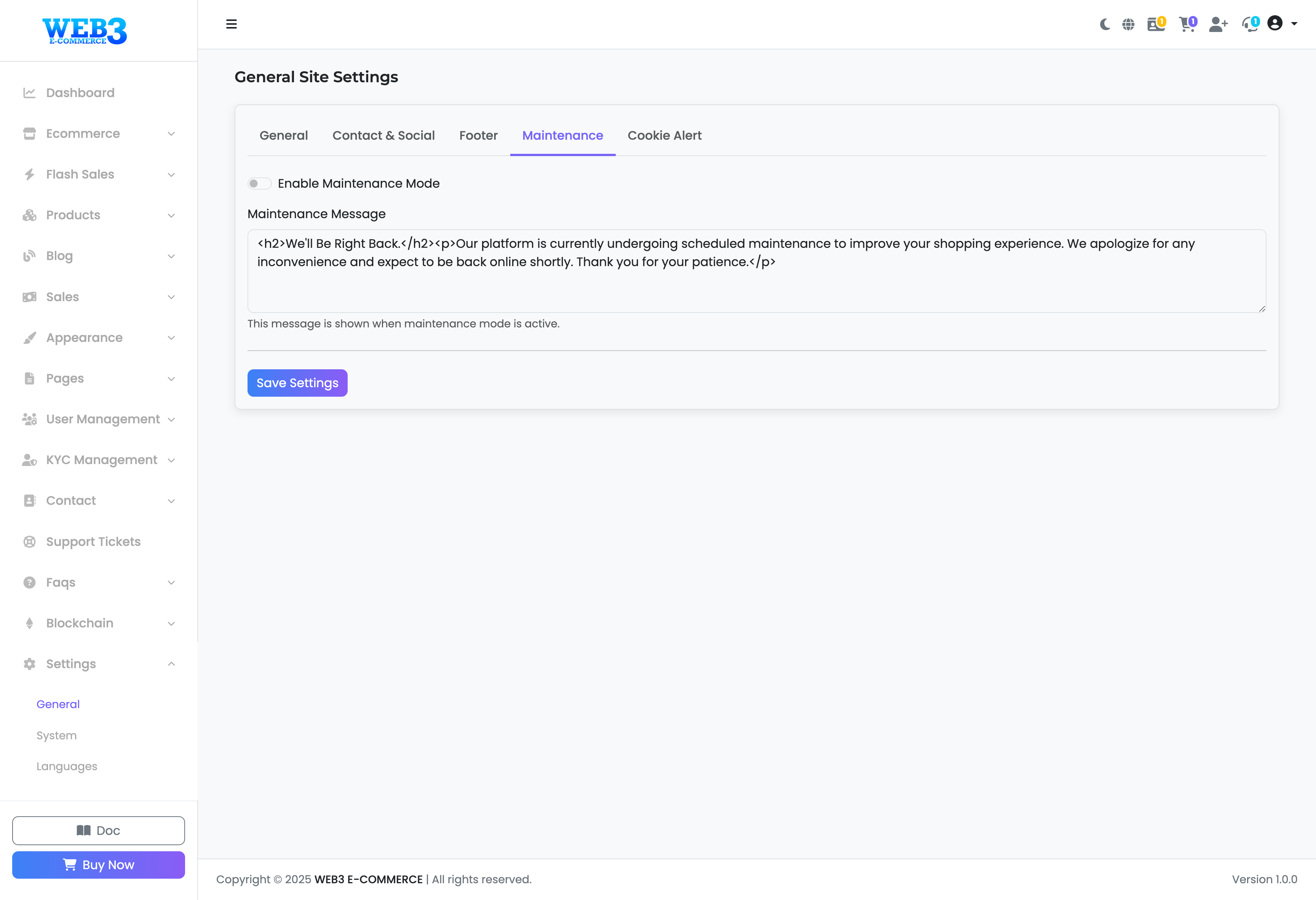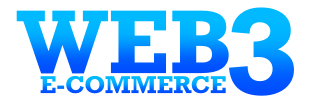Settings: Maintenance Tab
Maintenance Mode Settings
Maintenance mode allows you to display a user-friendly message to your visitors while you perform updates, run tests, or make significant changes to your site. When enabled, only logged-in administrators can access the full website.
- Enable Maintenance Mode: Check this box to activate maintenance mode. Your site will become inaccessible to all non-administrator visitors.
- Maintenance Message: The content that will be displayed to visitors on the maintenance page. You can use HTML to format your message. For example:
<h2>We'll Be Right Back</h2><p>Our platform is currently undergoing scheduled maintenance to improve your experience. We expect to be back online shortly.</p>
Remember to disable maintenance mode by unchecking the box and saving when you are finished with your work.