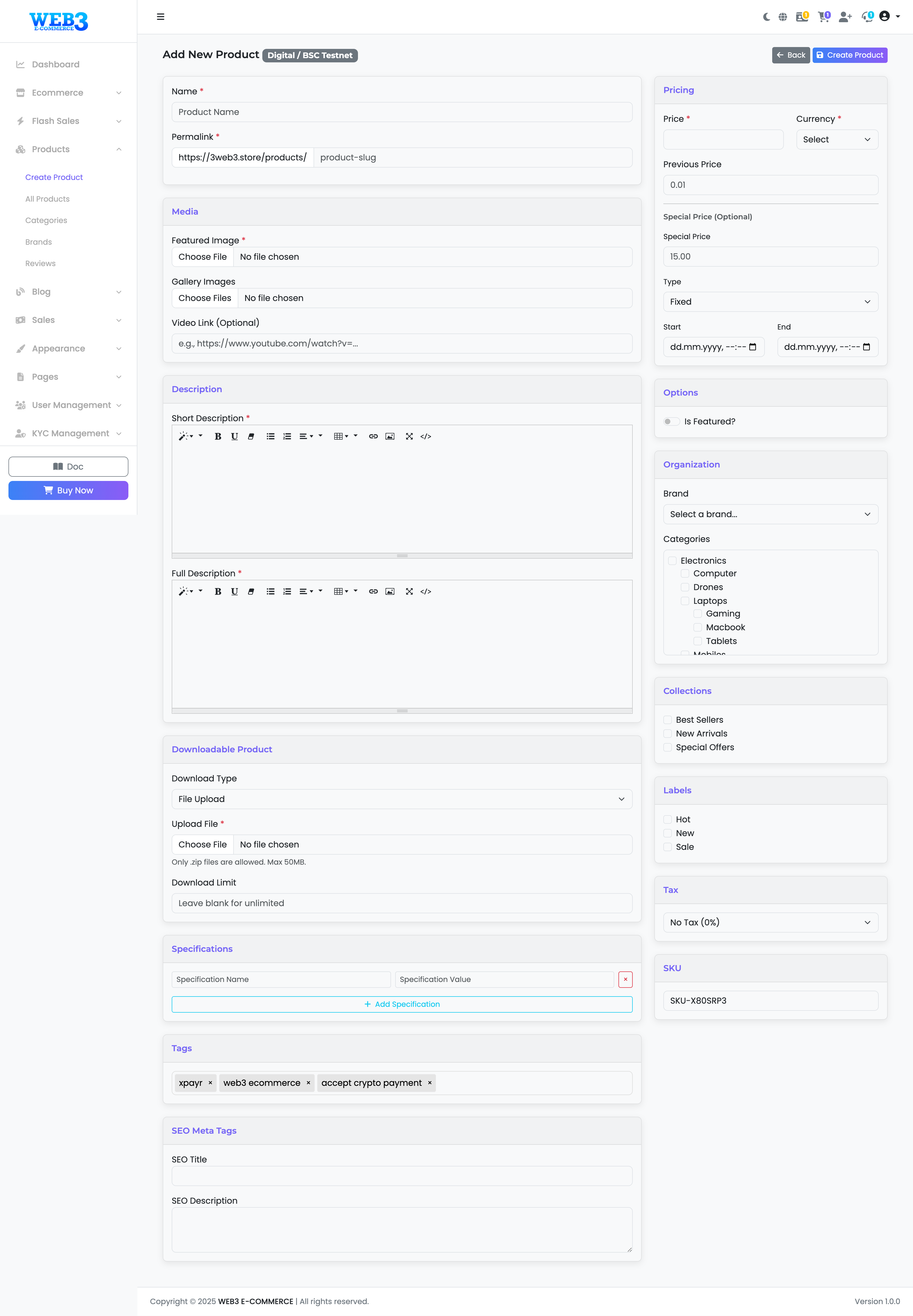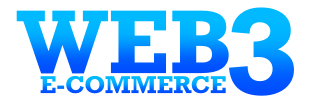Products: Creating a Digital Product
Adding a New Digital Product
The form for adding a digital product shares most of its fields with the physical product form. Please refer to our "Creating a Physical Product" guide for details on the common sections like Name, Media, Description, Pricing, Organization, etc.
This guide will focus on the sections unique to digital products.
The "Downloadable Product" Section
This is the most important section for a digital item. It controls how your customer receives the file after purchase.
- Download Type:
- File Upload: Choose this to upload the file directly to your server. The file will be stored securely.
- URL: Choose this if your file is hosted on an external service (like Amazon S3, Google Drive, or Dropbox). You will then provide a direct download link.
- Choose File / File URL: Based on your selection above, either upload the file from your computer or paste the direct download link. Note the maximum file size limit (e.g., 50MB).
- Download Limit: Specify the maximum number of times a customer can download the file after purchase. Leave this field blank for unlimited downloads.
Missing Sections
Compared to a physical product, a digital product form does not include the "Stock Management" section, as digital items typically have unlimited inventory.
Once you have filled in all the details, click "Create Product" to list your item.