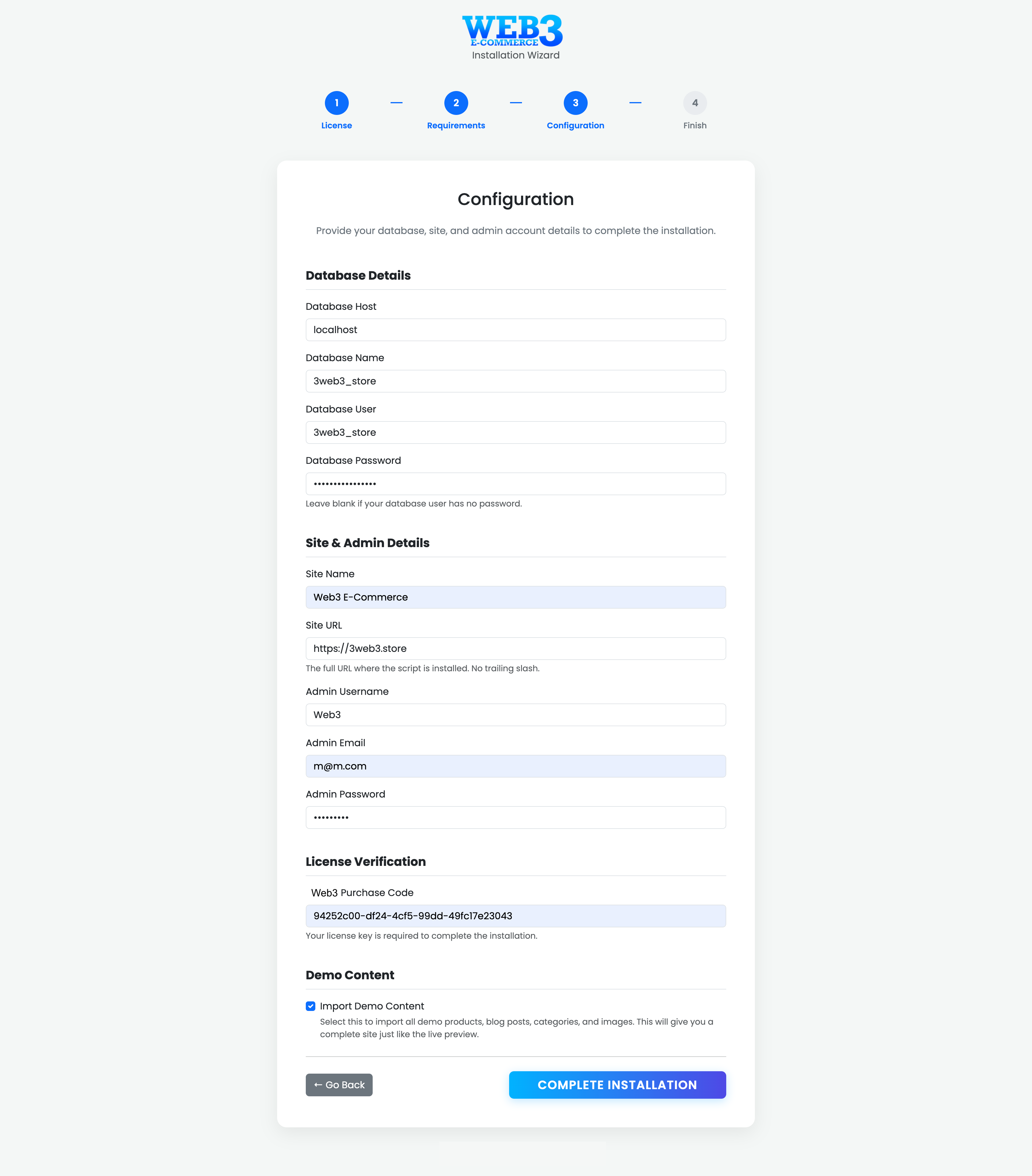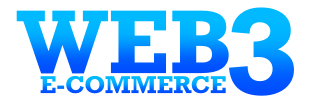Step 3: Database & Site Configuration
Configuration Details
This is the most important step, where you provide the core details for your application database, website, and administrator account.
Database Details
- Database Host: This is the server where your database is located. For most hosting providers, this is
localhost. - Database Name: The name of the database you created for this application.
- Database User: The username with permissions to access the database.
- Database Password: The password for the database user.
Site & Admin Details
- Site Name: The name of your marketplace (e.g., "My Web3 Store").
- Site URL: The full URL where your script is installed, including
https://. - Admin Username, Email, Password: These will be the credentials for your main administrator account.
Demo Content
It is highly recommended to check the "Import Demo Content" box. This will populate your site with sample products, categories, and images, making it much easier to get started and see how everything works.
After filling all the fields correctly, click the "COMPLETE INSTALLATION" button.