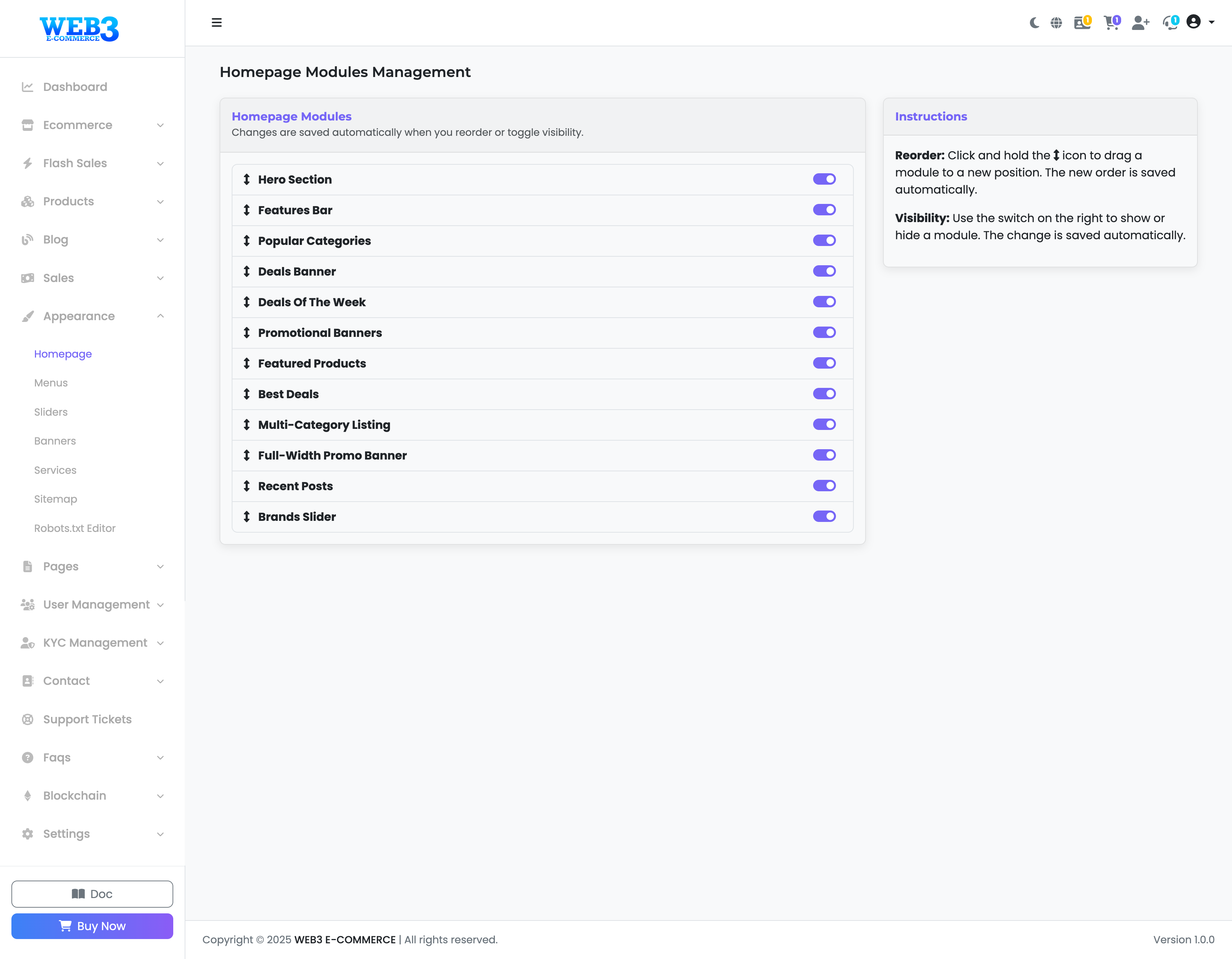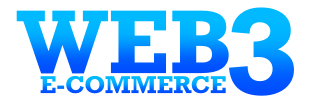Appearance: Homepage Modules Management
Homepage Modules Management
This powerful page gives you complete visual control over your website's homepage layout. The homepage is built from several independent "modules" or sections. Here, you can change their vertical order and toggle their visibility (show or hide).
Important: All changes on this page are saved automatically and instantly. There is no "Save" button. As soon as you reorder or toggle a module, the change is applied to your live website.
How It Works
Reordering Modules
To change the order in which sections appear on your homepage:
- Find the module you want to move.
- Click and hold the drag icon (↕) on the left side of the module's name.
- Drag the module up or down to its desired new position in the list.
- Release the mouse button. The new order is saved immediately.
Controlling Visibility (Show/Hide)
To show or hide a module from your homepage:
- Use the toggle switch on the right side of each module's name.
- A blue (active) switch means the module is VISIBLE on the homepage.
- A grey (inactive) switch means the module is HIDDEN from the homepage.
The change is saved the moment you click the switch.
Description of Homepage Modules
Here is a brief description of what each module typically controls:
- Hero Section: The main, large banner or slider at the very top of your homepage.
- Features Bar: A small bar, usually below the hero section, highlighting key features like "Fast Shipping," "Secure Payments," or "24/7 Support."
- Popular Categories: A grid or list showcasing your most popular product categories.
- Deals Banner: A promotional banner used to advertise a specific sale or offer.
- Deals Of The Week: A section dedicated to time-sensitive discounts or special products.
- Promotional Banners: Additional banner spaces for various promotions.
- Featured Products: A curated selection of products you want to highlight.
- Best Deals: A section to display products with the biggest discounts.
- Multi-Category Listing: A large section that can display products from several different categories, often with tabs.
- Full-Width Promo Banner: A large, edge-to-edge banner designed to grab attention.
- Recent Posts: A feed showing the latest articles from your blog section.
- Brands Slider: A sliding carousel of brand or partner logos.