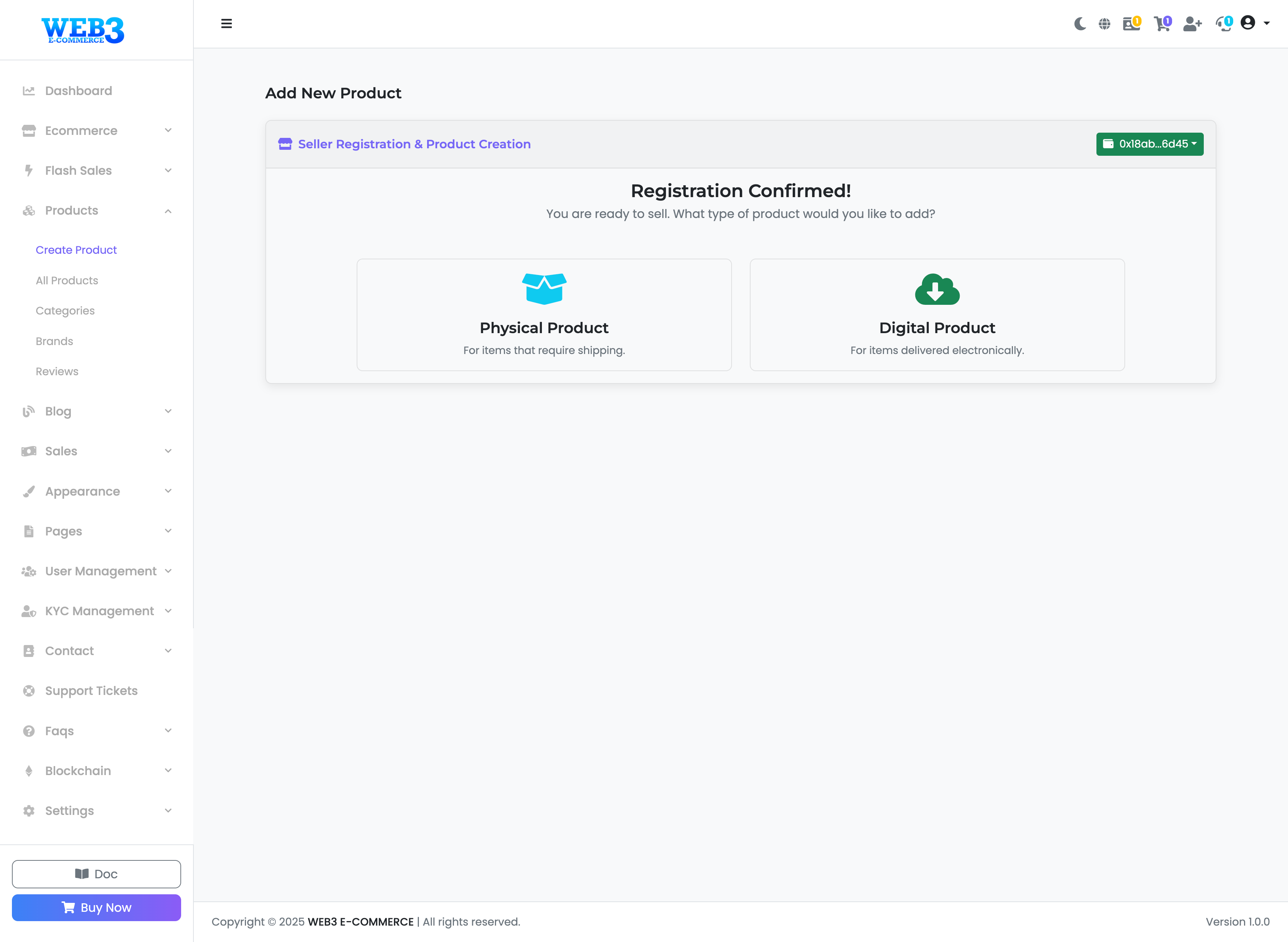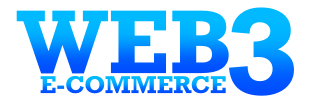Products: Seller Registration & Adding Your First Product
Introduction to Adding Products
The "Create Product" page is your starting point for listing items on the marketplace. Before you can add a product, you must first register your wallet as a seller on the specific blockchain network where you intend to list the item.
IMPORTANT: Seller registration is a one-time process for each blockchain network. This action links your wallet to our smart contract on that network, authorizing you to create products and receive payments.
Step 1: Seller Registration on a Network
If you have not registered as a seller on a specific network yet, you will be prompted to do so.
- Select Your Network: From the dropdown menu, choose the blockchain network where you want to add your product (e.g., BSC Mainnet, Ethereum Mainnet).
- Connect Wallet: Click the "Connect Wallet" button.
- Choose Your Wallet: A pop-up will appear with a list of compatible wallets (MetaMask, Keplr, etc.). Select the wallet you want to register.
- Approve Transaction: Your wallet will ask for confirmation to interact with our smart contract. Approve the transaction to complete the registration.
Once confirmed, you will see a "Registration Confirmed!" message. You are now a registered seller on that specific network.
Note: If you later wish to add a product on a different network (e.g., you registered on BSC Mainnet but now want to sell on Ethereum), you must return to this page, select the new network, and complete the registration process again for that network.
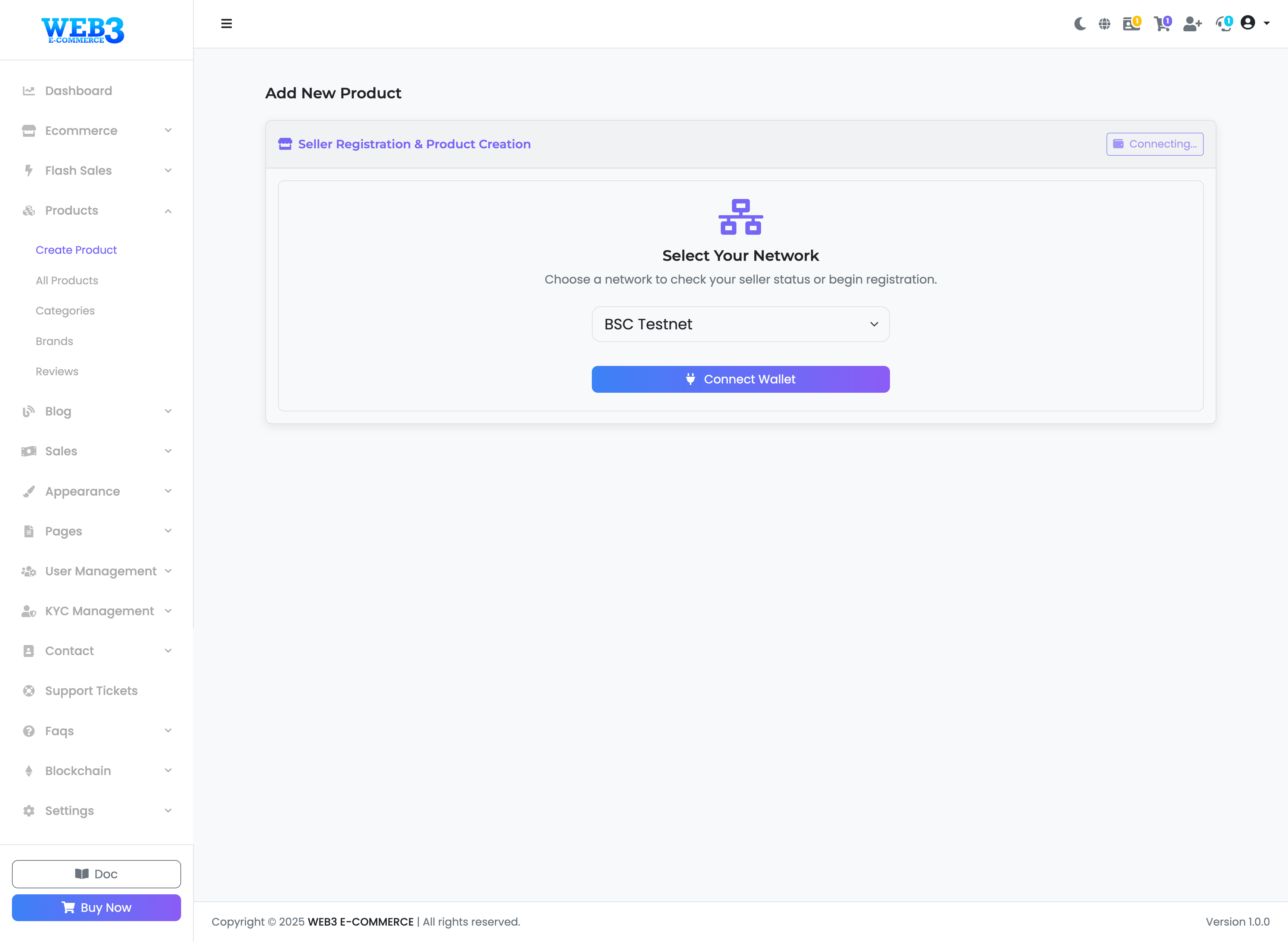
Step 2: Choose Your Product Type
After successful registration, you will be asked to choose the type of product you want to add:
- Physical Product: Select this for tangible items that require shipping to the customer. This form includes stock management options.
- Digital Product: Select this for items that are delivered electronically, such as software, e-books, music, or design files. This form includes options for downloadable files.
After selecting a product type, you will be taken to the detailed product creation form. Please refer to our guides on "Creating a Physical Product" or "Creating a Digital Product" for an explanation of all the fields.