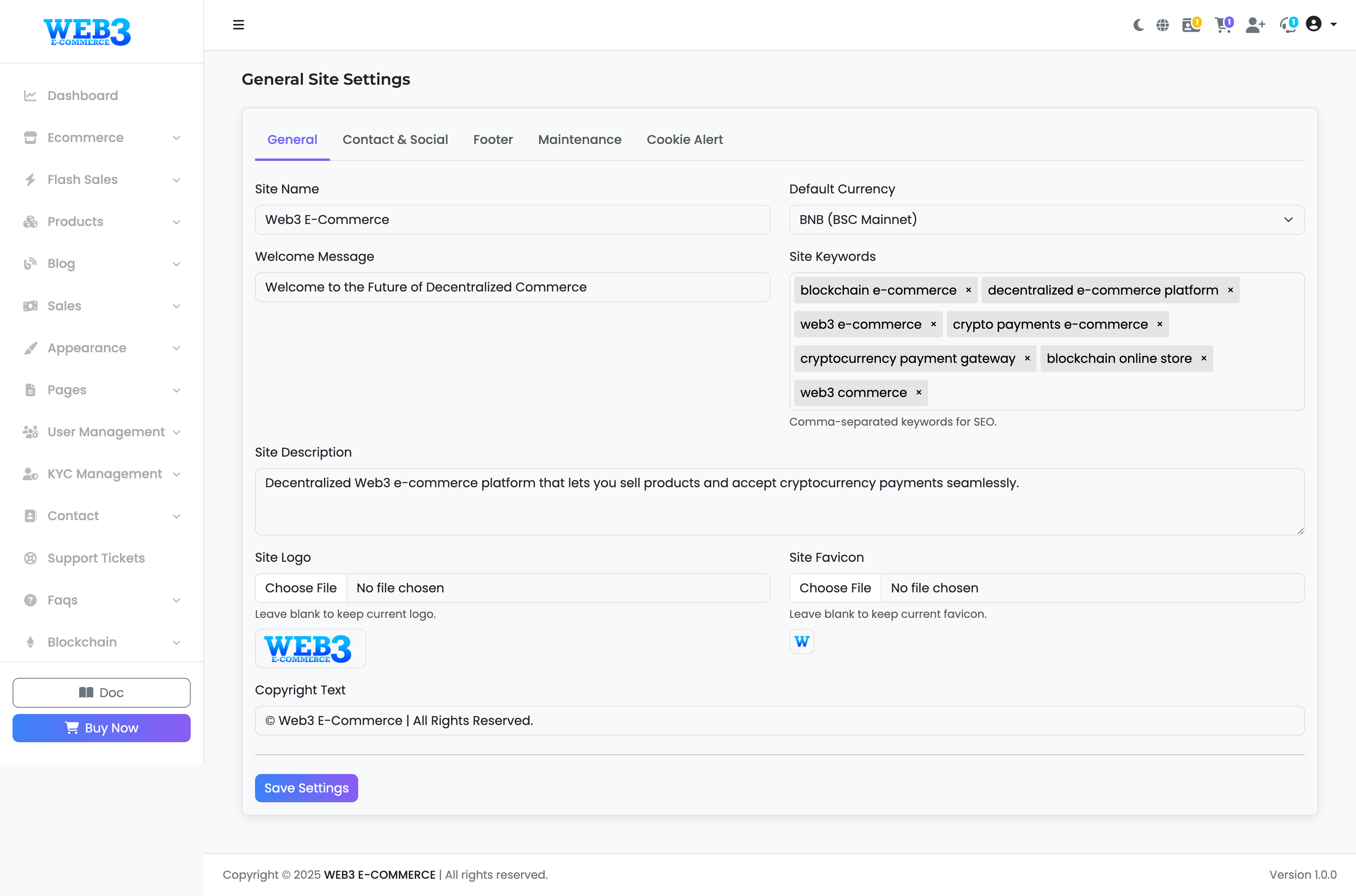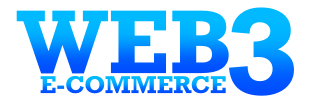Settings: General Tab
General Site Settings
This section controls the core identity, branding, and basic SEO settings for your entire website. The information you enter here will appear in browser tabs, search engine results, and various places across your site.
Site Identity
- Site Name: The official name of your marketplace (e.g., "Web3 E-Commerce"). This is often used in the browser tab title and emails.
- Welcome Message: A short, welcoming slogan or message that may be displayed on the homepage or other key areas.
- Site Description: A brief summary of your platform. This is very important for SEO as it is often used by search engines like Google as the description snippet in search results.
Branding & Currency
- Site Logo: Upload your main website logo here. This will typically appear in the site header. (Note: Leave this field blank to keep the current logo.)
- Site Favicon: Upload your site's favicon (the small icon that appears in browser tabs). A square
.pngor.icofile is recommended. (Note: Leave blank to keep the current favicon.) - Default Currency: Select the primary cryptocurrency for displaying prices on your platform (e.g., BNB, ETH).
SEO & Legal
- Site Keywords: Enter comma-separated keywords that are relevant to your site. This helps search engines understand what your platform is about. Example:
web3 e-commerce, crypto payments, nft marketplace - Copyright Text: The text that will appear in the footer of your site. You can use
{year}as a placeholder, and it will automatically display the current year.