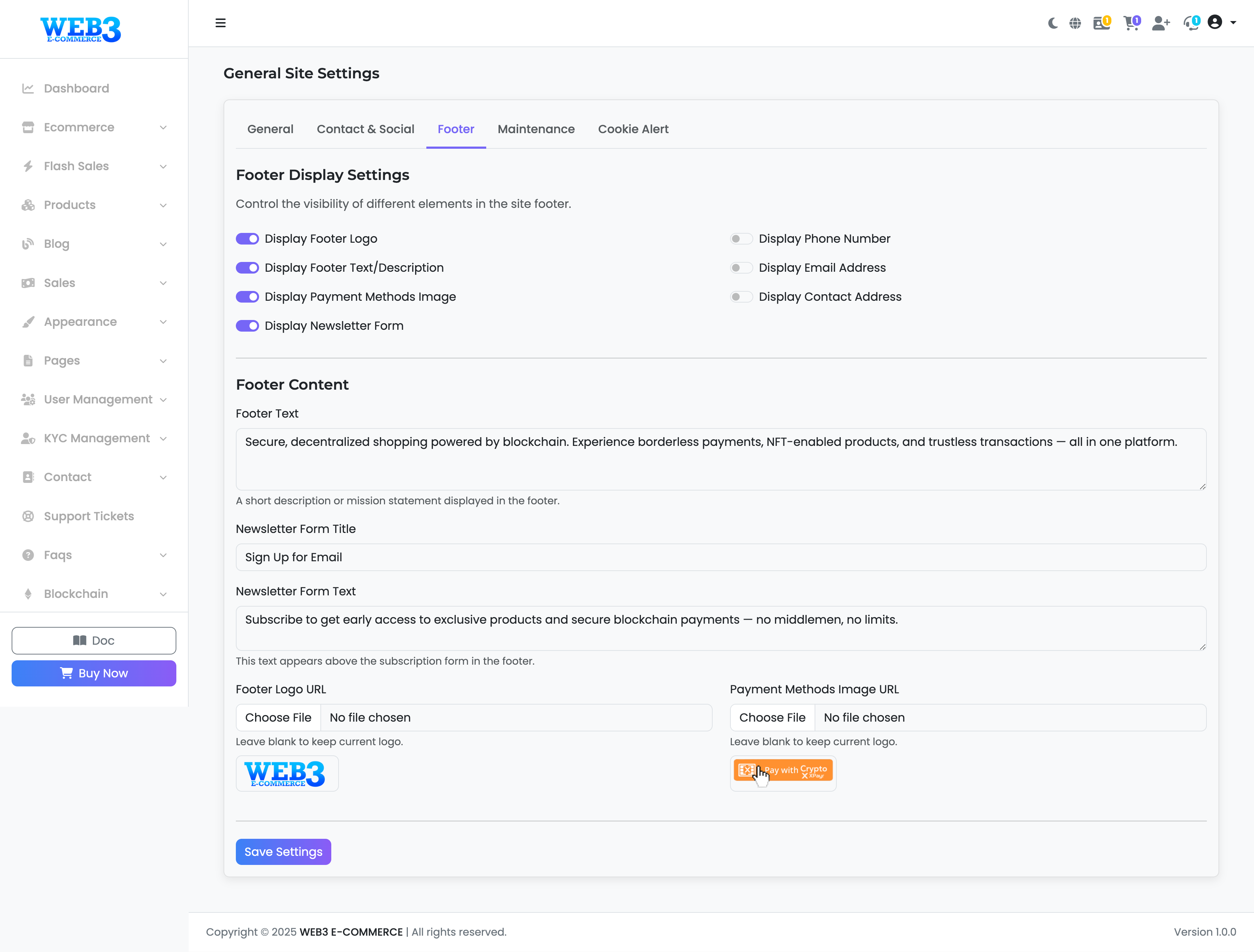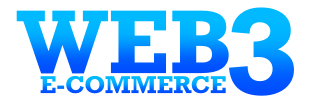Settings: Footer Tab
Footer Settings
This section gives you granular control over the content and visibility of elements in your website's footer.
Footer Display Settings
Use these toggles to show or hide specific elements in the footer:
- Display Footer Logo: Show or hide the logo in the footer.
- Display Footer Text/Description: Show or hide the descriptive footer text.
- Display Payment Methods Image: Show or hide the image of accepted payment methods.
- Display Newsletter Form: Show or hide the email subscription form in the footer.
- Display Phone Number / Email / Address: Control the visibility of your contact details.
Footer Content & Images
- Footer Text: A short description or mission statement displayed in the footer.
- Newsletter Form Title / Text: The headline and descriptive text that appear above the newsletter subscription form.
- Footer Logo URL: Upload a specific version of your logo for the footer (e.g., a monochrome version). (Leave blank to use the main site logo or hide it.)
- Payment Methods Image URL: Upload an image that displays the logos of payment methods you accept (e.g., Visa, Mastercard, crypto logos).